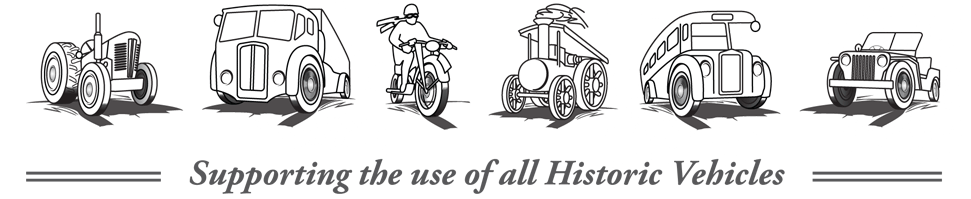DVLA - Sold or Transferred your Vehicle?

Published: 13/05/2021
Do you know how to tell DVLA online that you’ve sold or transferred your vehicle?
Since we launched our online Tell DVLA you've sold, transferred or bought a vehicle service back in 2015 more than 40 million transactions have been processed.
Making it easy for users
We wanted to make telling us you’ve sold, transferred or bought a vehicle as quick and easy as possible. Using your feedback we’ve made the service simple, putting the needs of customers, both public and trade first. Telling us you’ve changed a vehicle is now quicker and easier than ever.
By using the online service, the DVLA database is updated immediately, and you get instant confirmation by email without having to send any documents in the post.
You’ll automatically receive a refund for any full remaining months of vehicle tax, this will be sent to the address on your V5C vehicle registration certificate (log book). Your online notification will cancel any Direct Debit you’ve set up for your vehicle tax – it’s as easy as that.
One tip to make sure the process does run this smoothly is to make sure the address on your V5C registration certificate is the correct one.
If you’ve moved, you can tell DVLA straight away by using this service: https://www.gov.uk/change-address-v5c
Over the past 12 months, over 70% of vehicle keepers told us online that they’ve sold, bought, or transferred a vehicle.
The service is available 7am to 7pm, 7 days a week.
Our easy step by step guide to tell us you’ve sold or transferred a vehicle privately
All you need is the 11-digit document reference number from your vehicle V5C (log book).
- Go to gov.uk/sold-bought-vehicle.
- Tell us you’ve sold it privately to a person or business.
- Remember to give the full name (not initials) and address of the new keeper.
- Give the new keeper the green ‘new keeper’ slip (V5C/2) so they can tax the vehicle.
If you sell your vehicle to a motor trader or garage or need to tell us the vehicle is scrapped or written off
With your consent, the trader can tell DVLA that you’ve sold the vehicle to them online - just give them the V5C and ask them to use the online service to tell us straight away.
If you prefer, you can tell DVLA online that you’ve sold or transferred a vehicle yourself by using the 11-digit document reference number on the yellow slip (V5C/3).
You can also use this service to tell us about the scrapping of a vehicle and any insurance write-offs.
Protect yourself from fraud
Please keep your V5C (log book) safe. The V5C’s 11-digit document reference number is the key to using our services online and, like a credit card number, shouldn’t be shared, copied, or photographed.
What our service users have said
“Offering customers, the online option to inform DVLA of any changes, etc. is extremely helpful and very easy to use - especially during lockdown when we are unable to go out to post letters or documents. Please continue with this service. Thank you.”
“Very simple and easy to use. Great not to have to post a form.”
“Don't know how you can improve the service, because it's brilliant as it is.”
“Superb easy service 5 stars for this organisation.”
For more information, please visit: Do you know how to tell DVLA online that you’ve sold or transferred your vehicle? - Inside DVLA blog